Managing and operating locks has never been easier. The CL5550 ANSI Grade 2 Smart Lock offers advanced programming and access methods, as well as simple retrofit opportunities for easy upgrades from the CL5000 range.
Codelocks NetCode® Technology
This function allows temporary access. Create time-sensitive codes via the Codelocks Connect Portal or your own application with our simple API (application programming interface).
NetCode® Pricing
To generate a NetCode®, you will need to purchase a credit pack. 1 NetCode® or 1 SMS = 1 Credit. NetCode® Credit pricing can be found here.
Please Note: When you register for a Codelocks Connect Portal account you will receive 20 free credits.
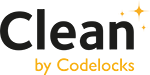
Clean by Codelocks is an optional finish which can be applied to any of our Codelocks products. Clean by Codelocks features an ISO certified* photocatalytic coating which, when applied to our locks, offers enhanced protection against viruses, bacteria, germs and other environmental toxins.
The coating utilizes a process called photocatalytic oxidation, which means that the coating converts harmful bacteria and germs into a non-toxic compound, resulting in a clean and hygienic surface. The clear coating combats SARS-CoV-2 coronavirus (COVID-19) and can reduce bacterial growth by 99.96%*, providing an additional measure of protection over sanitization.
Application lead time 7 to 10 working days.
For more information please click here.